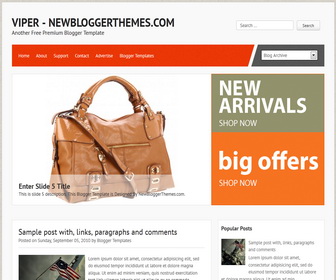TEMPLATE FEATURES
Descriptions:
TEMPLATE FEATURES
Descriptions:DarkRed is beautyful responsive blogger template layout with many future. It's 2 columns and right sidebar the color is black, white, red and grey with top navigation menu, tab widget siderbar, custom search result, custom lightbox, social icon, emoticon and more.
Designer: MKR / http://www.ivythemes.com
Instructions:
How to install a Blogger template
Features:DarkRed is a free blog template with type : 2 column, Black, Fluid Width, Grey, Premium, Red, Responsive, Right Sidebar, Social Media Icon, Tabbed widget, Top Navigation Bar, White